I have heard a few statements from fellow friends wondering how exactly to post comments. It seems some people have been having difficulty find the button to send a comment, so I figured that I would put together this mini tutorial:
First of all when you come to my blog the first thing you see are my recent posts in the center of the screen like the example below:
Now at the top right hand corner of every post is a little speech bubble with the number of comments for each post. This is where you click to post a comment for the article. Here is a screenshot of the photo for visual clarity:
And there you have it folks! I hope this helped and please feel free to share your comments





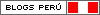
0 comments